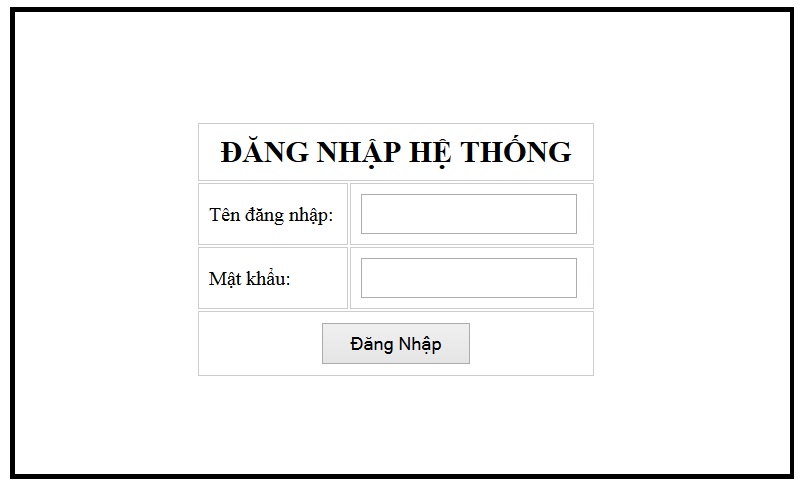Tạo form đăng nhập vào hệ thống rất là quan trọng. Khi chúng ta muốn quản trị một Web Site, và trong quản trị đó gồm thêm,sữa,....chúng ta cần tạo form đăng nhập vào hệ thống quản trị của mình.
code css
*{margin: 0px;padding: 0px;}
#dangnhap{width:500px;margin:50px auto;}
table tr td{border:1px solid #ccc;font-size:20px;padding:10px 10px;}
input.bien{padding:7px 7px;width:200px;font-size:20px}
input.button{padding:7px 7px;width:150px;font-size:18px}Đoạn code này các bạn đặt trong the
code html
<div id="dangnhap">
<form action="thongtin.php" method="post">
<table border="0" width="400">
<tr>
<td colspan="2" align="center"><h2>ĐĂNG NHẬP HỆ THỐNG</h2></td>
</tr>
<tr>
<td>Tên đăng nhập:</td>
<td><input type="text" name="tdn" class="bien" /></td>
</tr>
<tr>
<td>Mật khẩu:</td>
<td><input type="password" name="mk" class="bien" /></td>
</tr>
<tr>
<td colspan="2" align="center"><input type="submit" name="xacnhan" value="Đăng Nhập" class="button" /></td>
</tr>
</table>
</form>
</div>
Bạn tạo một file php và đặt tên là: thongtin.php
code thongtin.php
<?php
session_start();//cai nay can phai co nhe cac ban khi chung ta su dung session
if(isset($_POST['xacnhan'])){ //neu ton tai $_post['xacnhan']
$error=array();//tao mang chu so loi xay ra
if($_POST['tdn'] !=""){
$tentaikhoan=$_POST['tdn'];
}
else {
$error[]="ten tai khoan chua nhap";
}
if($_POST['mk'] !=""){
$matkhau=$_POST['mk'];
}
else {
$error[]="ma khau chua nhap";
}
if(isset($tentaikhoan) && isset($matkhau)){
$con= mysql_connect('localhost','root','') or die("ket noi bi loi");
mysql_select_db('demo',$con);
mysql_query("set names 'utf8'");
$sql="select * from dangky where Tentaikhoan='".$tentaikhoan."' and matkhau='".$matkhau."'";//xet coi ten dang nhap va makhau dung chua
$query=mysql_query($sql,$con);//thuc thi cau lenh
$row= mysql_fetch_array($query);
//kiem tra coi dung khong nhe
if(($row['Tentaikhoan']==$tentaikhoan) && $row['matkhau']==$matkhau && $row['lever']==1){
$_SESSION['id_quantri']=$row['id_dangky'];//neu dung toi se dua sang trang quan tri hay trang gj ma ban muon
header('location:quantrihethong.php');
}
else if(($row['Tentaikhoan']==$tentaikhoan) && $row['matkhau']==$matkhau && $row['lever']==2){
$_SESSION['id']=$row['id_dangky'];
header('location:thanhvien.php');//neu dung toi se dua sang trang thanh vien hay trang gj ma ban muon
}
else {
$error[]="dang nhap khong thanh cong.";
}
}
if($error){
echo print_r($error);
}
}
?>Còn đầy là code Mysql để tạo CSDL:
CREATE TABLE dangky(
id_dangky int(3) NOT NULL primary key,
Tentaikhoan varchar(30) NOT NULL,
matkhau varchar(100) NOT NULL,
lever int(1) NULL,
)Chúc các bạn làm thành công!