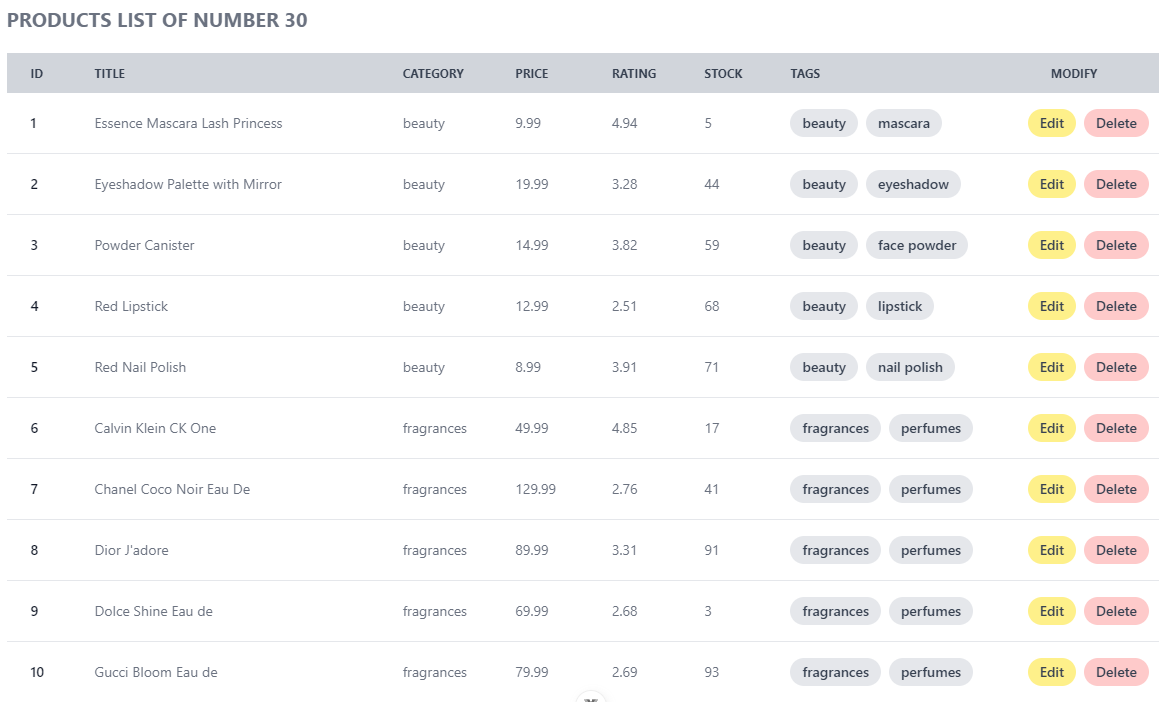Sử dụng Axios trong Vue CLI phiên bản mới nhất. Cách mà ta ưa dùng để lấy dữ liệu, cách mà Vue 3 xử lý các reactive variables nó sẽ khác so với Vue 2, ta cần cài đặt các biến ( reactive variables ) trong hàm setup()
Cài đặt axios :
npm install axiosDưới đây là cách mà ta gọi axios trong Vue
import { ref } from 'vue'
import axios from 'axios'
import { RouterLink } from 'vue-router'
export default {
name: 'ProductView',
setup() {
const products = ref([])
const count = ref(0)
const getAllProducts = () => {
axios.get('https://dummyjson.com/products').then((res) => {
products.value = res.data.products
console.log(products.value)
count.value = products.value.length
})
}
// call function
getAllProducts()
return {
products,
count
}
}
}Nó sẽ trả về console.log như sau :
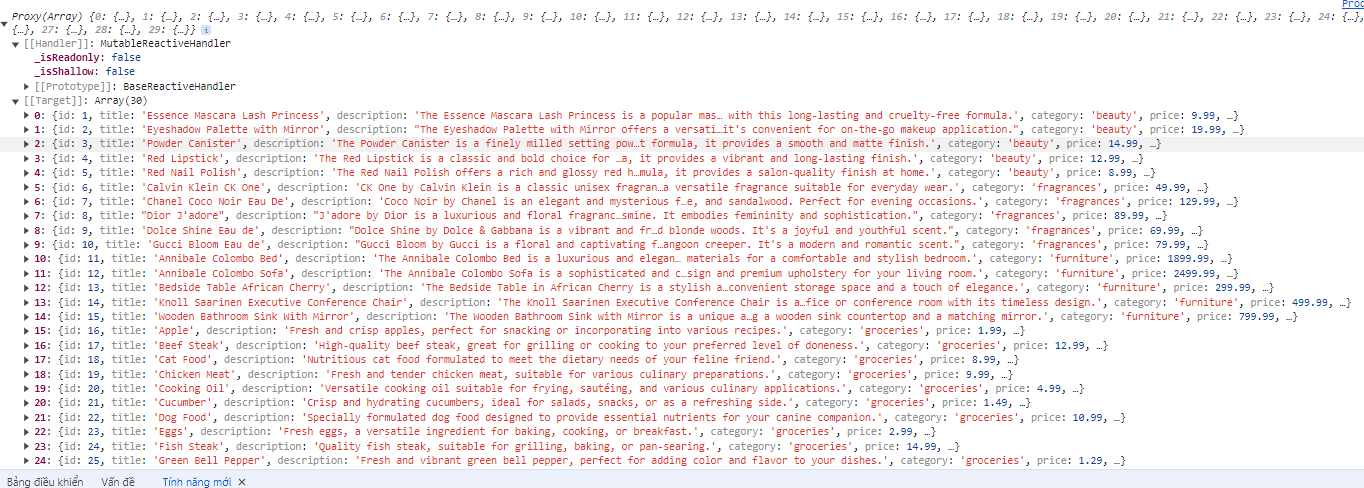
Ok, còn các reactive variables (products, count), muốn sử dụng nó, ta cần phải return {products, count)
<template>
<div class="w-full max-w-6xl m-auto">
<h1 class="w-full font-bold uppercase text-xl text-gray-500 py-5 block">
Products List of number {{ count }}
</h1>
<table class="w-full text-sm text-left text-gray-500">
<thead class="text-xs text-gray-700 uppercase bg-gray-300">
<tr>
<th scope="col" class="px-6 py-3">ID</th>
<th scope="col" class="px-6 py-3">Title</th>
<th scope="col" class="px-6 py-3">Category</th>
<th scope="col" class="px-6 py-3">Price</th>
<th scope="col" class="px-6 py-3">Rating</th>
<th scope="col" class="px-6 py-3">Stock</th>
<th scope="col" class="px-6 py-3">Tags</th>
<th scope="col" class="px-6 py-3">Modify</th>
</tr>
</thead>
<tbody>
<tr class="bg-white border-b" v-for="product in products" :key="product.id">
<th scope="row" class="px-6 py-4 font-medium text-gray-900 whitespace-nowrap">
{{ product.id }}
</th>
<td class="px-6 py-4">{{ product.title }}</td>
<td class="px-6 py-4">{{ product.category }}</td>
<td class="px-6 py-4">{{ product.price }}</td>
<td class="px-6 py-4">{{ product.rating }}</td>
<td class="px-6 py-4">{{ product.stock }}</td>
<td class="px-6 py-4">
<span
v-for="tag in product.tags"
class="inline-block bg-gray-200 rounded-full px-3 py-1 text-sm font-semibold text-gray-700 mr-2"
>
{{ tag }}
</span>
</td>
<td>
<span
class="inline-block bg-yellow-200 rounded-full px-3 py-1 text-sm font-semibold text-gray-700 mr-2"
><RouterLink :to="`/edit/${product.id}`">Edit</RouterLink></span
>
<span
class="inline-block bg-red-200 rounded-full px-3 py-1 text-sm font-semibold text-gray-700 mr-2"
><RouterLink :to="`/delete/${product.id}`">Delete</RouterLink></span
>
</td>
</tr>
</tbody>
</table>
</div>
</template>
DEMO