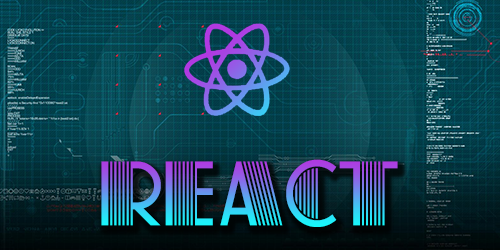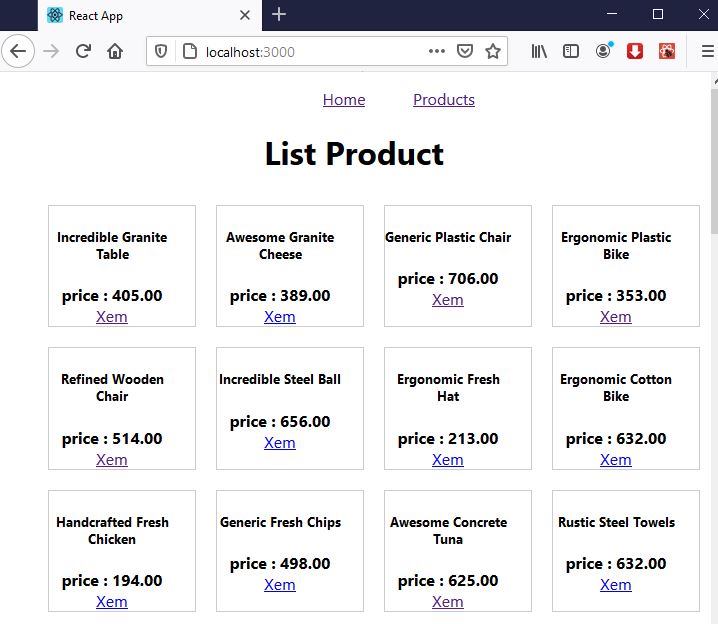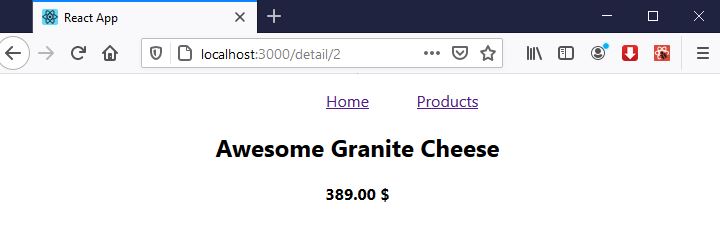Nay mình chia sẻ cách sử dụng Router trong React. Router là một phần rất quan trọng trong React, nó giúp ta cấu hình các định tuyến đường dẫn URL của các Component. Để sử dụng được ta cần phải thông qua thư viện mà React đã hổ trợ ta, đó là thư viện "react-router-dom"
Ok, Cài đặt project name "url-router-react"
npx create-react-app url-router-react
cd url-router-react
npm install react-router-domTrong Demo project này, ta sẽ tạo một chức năng xem thông tin của Product, bao gồm có các Component như sau:
+ src/components/Home.js : Hiển thị thông tin Product
+ src/components/Detail.js : Thông tin về Product được chọn
Mình sẽ lấy danh sách Products từ API:https://5adc8779b80f490014fb883a.mockapi.io/products . Vì thế ta cần install axios để sử dụng Restful API
npm install axios
+ Tạo file theo đường dẫn str/components/api/index.js
import axios from 'axios';
let API_URL = 'https://5adc8779b80f490014fb883a.mockapi.io';
export default function callApi(endpoint, method = 'GET', body) {
return axios({
method,
url: `${API_URL}/${endpoint}`,
data: body
}).catch(err => {
console.log(err);
});
}+ Tạo Home.js trong src/components , gọi api để trả về data,hiển thị Products ra cho người dùng! Bạn có thể xem lại Render Data in React
import React, { Component } from 'react'
import {Link} from 'react-router-dom'
import callApi from './api'
class Home extends Component {
constructor(props){
super(props)
this.state = {
loading:false,
_products:[]
}
}
componentDidMount(){
//CALL API https://5adc8779b80f490014fb883a.mockapi.io/products
callApi("/products",'GET',null).then(res => {
this.setState({
loading:true,
_products:res.data
})
});
}
render() {
const {loading,_products} = this.state;
if(!loading){
return (
<div>
<h4>Loading...</h4>
</div>
)
}
return (
<div>
<h1>List Product</h1>
<ul style={{display:'flex',flexWrap:'wrap'}}>
{
_products.map((item,index)=>(
<li key={index} style={{
width:'calc(100% / 4 - 20px)',
heigth:'80px',
listStyle:'none',
paddingRight:'20px',
boxSizing:'border-box',
margin:'10px',
border:'1px solid #ccc'
}}>
<h5>{item.name}</h5>
<strong>price : {item.price}</strong>
<br/>
<Link to= {`/detail/${item.id}`}>Xem</Link>
</li>
))
}
</ul>
</div>
)
}
}
export default Home+ Tạo file Detail.js trong src/components, dùng hiển thị product mà người dùng bấm xem
import React, { Component } from 'react'
import callApi from './api'
class Detail extends Component {
constructor(props){
super(props)
this.state = {
check:false,
_product:{}
}
}
componentDidMount(){
let id = this.props.match.params.id;
callApi(`/products/${id}`,'GET',null).then(res=>{
this.setState({
check:true,
_product:res.data
})
})
}
render(){
const {check,_product} = this.state;
if(!check){
return(
<div>loading...</div>
)
}
return(
<div>
<h2>{_product.name}</h2>
<strong>{_product.price} $</strong>
</div>
)
}
}
export default DetailĐoạn code trên ta cần tạo _product & check trong State, giúp xác định trạng thái của ứng dụng
this.state = {
check:false,
_product:{}
}Để nhận được tham số trên URL Router: /detail/:id ta dùng đoạn code sau:
let id = this.props.match.params.id; Sử dụng hàm callApi để restful từ đường dẫn /products/:id , trả về data, sau đó ta dùng setState cập nhật lại dữ liệu trạng thái ban đầu
callApi(`/products/${id}`,'GET',null).then(res=>{
this.setState({
check:true,
_product:res.data
})
})+ Mở file App.js trong src, cấu hình Router cho Component
import React from 'react';
import './App.css';
import { BrowserRouter as Router,Switch,Route,Link} from 'react-router-dom'
import Home from './components/Home'
import Detail from './components/Detail'
function App() {
return (
<div className="App">
<Router>
<div>
<ul className="menu">
<li><Link to="/">Home</Link></li>
<li><Link to="/products">Products</Link></li>
</ul>
</div>
<Switch>
<Route path="/" exact component={Home} />
<Route path="/products" component={Home} />
<Route path="/detail/:id?" component={Detail} />
</Switch>
</Router>
</div>
);
}
export default App;Chúng ta cần import thư viện cấu hình Router
import { BrowserRouter as Router,Switch,Route,Link} from 'react-router-dom'Để trỏ tới Component, ta cần cấu hình các path cho Component
<Switch>
<Route path="/" exact component={Home} />
<Route path="/products" component={Home} />
<Route path="/detail/:id?" component={Detail} />
</Switch>Ok, vậy là xong, giờ ta thử : npm start xem hoạt động của nó
Nếu bạn muốn dùng Query Parameters trên URL cũng được , VD: http://localhost:3000/detail?name=iphone&id=123
Để lấy tất cả tham số trên đường dẫn URL trên bạn dùng đoạn code sau:
this.props.location.searchBạn console nó ra sẽ thế này ?name=iphone&id=123, để cho thuận tiện sử dụng bạn cài cho mình thư viện sau đây, để chuyển đổi cái chuổi trả về thành một đối tượng (Object), sao đó ta chỉ việc trỏ tới từng phần tử để lấy giá trị ra thôi
npm install query-stringSau khi cài xong, bạn cần khai báo thư viện trong file Component mà bạn muốn dùng: import queryString from 'query-string'
//URL : http://localhost:3000/detail?name=iphone&id=123
let params = queryString.parse(this.props.location.search)
console.log(params)
//Object { id: "123", name: "iphone" }Vậy ta dễ dàng xử lý hơn!