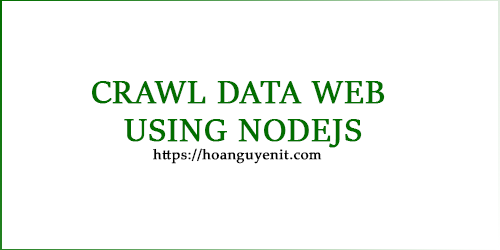Hôm này mình chia sẻ với mọi người cách crawl dữ liệu từ website về bằng ngôn ngữ NodeJS, có rất là nhiều cách dùng, chẳng hạn có người thì dùng php,c#,java,...Nhưng trong hôm này mình sẽ làm demo về cách lấy dữ liệu từ website về bằng Nodejs xem sao nhé
Đầu tiên các bạn cài các thư viện để hộ trợ crawl, okay hãy mở CMD lên chạy lệnh sau
npm install request-promise cheerio request fs+ request-promise : dùng thư viện này giúp ta gọi tới một URL nào đó, để có thể nhận dữ liệu trả về
+ cheerio : dùng để DOM phần tử HTML, ta có thể dùng jquery trỏ tới từng (id, class) để lấy giá trị
+ fs : dùng để đọc một file
Okay, sau khi tải các thư viện cần thiết rồi, ta tiến hành cài đặt project như sau
+ Đầu tiền mình tạo file dslink.txt, đựng các URL mà ta muốn chạy lấy dữ liệu về máy tính
+ Tạo thư mục images trong project, dùng save hình ảnh download về máy tính
+ Tạo file data.json để lưu các thông tin data
Tạo file index.js như sau :
const rp = require("request-promise");
const cheerio = require("cheerio");
const request = require('request');
const fs = require("fs");
function sleep(ms) {
return new Promise(resolve => setTimeout(resolve, ms));
}
//file chứa ds link
const dslink = "dslink.txt";
//lưu danh sách link thành mảng
var arrayLink = fs.readFileSync(dslink).toString().split("\n");
async function crawler() {
await sleep(1000);
for (i in arrayLink) {
const linkchay = arrayLink[i];
try {
const options = {
uri: linkchay,
transform: function (body) {
//Khi lấy dữ liệu từ trang thành công nó sẽ tự động parse DOM
return cheerio.load(body);
},
};
var $ = await rp(options);
} catch (error) {
console.log("Link dang dung:" + arrayLink[i]);
return error;
}
/* Lấy tên bài viết*/
const title = $(".ten_title").text().trim();
//const description = $(".entry-content > p").text().trim();
//kiếm class hoặc id cha chứa nội dung website
const tableContent = $(".info_content");
let data = [];
// Tên của chương đó.
let chaperTitle = tableContent.find("p").text().trim();
//Tìm hình ảnh trong bài viết
let namefile = "";
let chaperData = []
const chaperLink = tableContent.find("p").find("img");
for (let j = 0; j < chaperLink.length; j++) {
const post = $(chaperLink[j]);
const postLink = post.attr("src");
//lấy vị trí thứ tự để chúng ta biết mà cắt lấy name của hình ảnh
const n = postLink.lastIndexOf("/");
//lấy name hình ảnh
const filename = postLink.substring(n + 1, postLink.length);
namefile = filename;
//tiến hành chèn url hình và name hình vào hàm download
download(postLink, filename, function () {
//console.log("Link:"+linkchay);
});
const postTitle = post.text().trim();
chaperData.push({
postTitle,
linkchay,
filename,
});
}
data.push({
chaperTitle,
chaperData,
});
// Lưu dữ liệu về máy
fs.writeFileSync('data.json', JSON.stringify(data))
console.log(linkchay + "------------->done");
await sleep(1000);
}
};
//call crawler
crawler();
//call download file
var download = function (uri, filename, callback) {
request.head(uri, function (err, res, body) {
console.log('content-type:', res.headers['content-type']);
console.log('content-length:', res.headers['content-length']);
request(uri).pipe(fs.createWriteStream('./images/' + filename)).on('close', callback);
});
};Bạn nhìn đoạn code bên trên mình tạo function sleep để delay nó một khoảng thời gian khi request URL
function sleep(ms) {
return new Promise(resolve => setTimeout(resolve, ms));
}Đọc danh sách file dslink.txt
//dslink.txt
//https://100daysofcode.hoanguyenit.com/create-project-laravel-58-using-composer.html
const dslink = "dslink.txt";
var arrayLink = fs.readFileSync(dslink).toString().split("\n");Request URL để nhận dư liệu trả về, sau đó gọi cheerio.load(body) , để hồi ta có thể dùng jquery trỏ tới (id, class) để lấy dữ liệu
const linkchay = arrayLink[i];
try {
const options = {
uri: linkchay,
transform: function (body) {
//Khi lấy dữ liệu từ trang thành công nó sẽ tự động parse DOM
return cheerio.load(body);
},
};
var $ = await rp(options);
} catch (error) {
console.log("Link dang dung:" + arrayLink[i]);
return error;
}Chúng ta cần lấy đúng tên của hình ảnh khi download xuống
const postLink = post.attr("src");
//lấy vị trí thứ tự để chúng ta biết mà cắt lấy name của hình ảnh
const n = postLink.lastIndexOf("/");
//lấy name hình ảnh
const filename = postLink.substring(n + 1, postLink.length); Gọi hàm download để tải hình ảnh về , save vào folder images
download(postLink, filename, function () {
//console.log("Link:"+linkchay);
});
var download = function (uri, filename, callback) {
request.head(uri, function (err, res, body) {
console.log('content-type:', res.headers['content-type']);
console.log('content-length:', res.headers['content-length']);
request(uri).pipe(fs.createWriteStream('./images/' + filename)).on('close', callback);
});
};
Okay vậy là xong, các bạn có thể tìm hiểu thêm nửa nhé!